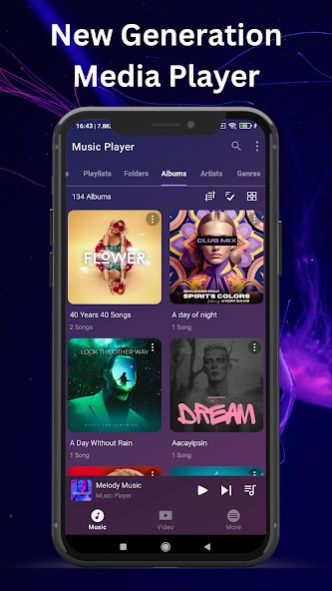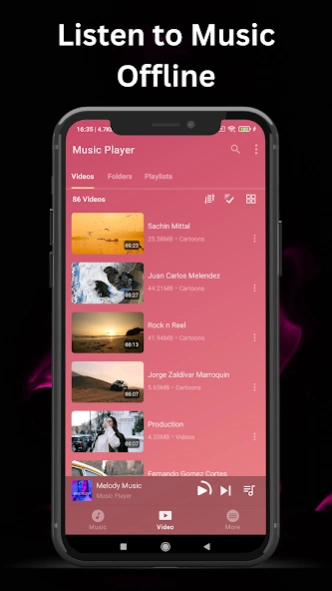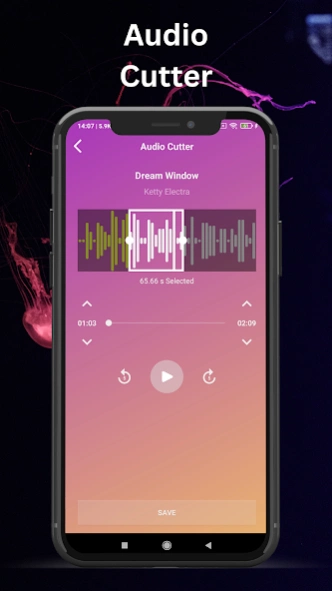Music Player - Playing Mp3 1.016
Free Version
Publisher Description
Music Player - Playing Mp3 - Mp3 Player - Video Player and Mp3 Cutter. Music-player for all song formats.
Music Player - Video Player 🎵 is an mp3 player and media player that allows you to play music and videos on your phone offline. Developed with current technologies, Mp3 Player supports all audio and video formats. With Music Player, you can also cut mp3 easily and quickly with mp3 cutter. This music-player and audio player gives you an all-in-one solution for listening music and play video. Do all these features with a single application with this powerful and fast media player, without the need for different applications for play music, audio cutting, mp3 player and play video. This mp3 player is perfectly designed for listening to music offline.
🔥Highlighted Features : 🔥
🎵 New Generation Media Player: Very powerful media player with mp3 player and video player features, using the latest technologies.
🎵 Private Folder: Put your files in a password protected folder. You can put your videos and music files in a private folder that only you can see.
🎵 Bookmarks: You can add bookmarks for the audio files and videos you listen to, and then continue listening or watching where you left off with the bookmarks you added.
🎵 Widgets: You can add 5 different useful widgets to your home page and enjoy listening to music and watching videos.
🎵 Background Play: With this music player, you can listen to music and watch videos in the background while using other applications.
🎵 Powerful Music Cutter & Ringtone Maker: With audio cutter and mp3 cutter you can easily cut audio and edit music with precision. Mp3 cutter and ringtone maker helps you easily create ringtones and cut mp3.
🎵 Stylish Themes: Customize the appearance of your mp3 music-player. This mp3 player has many beautiful themes, background skins. You can customize this music player to match your favorite color or image.
⭐️ All Features : ⭐️
- Offline playing mp3 and video player.
- Advanced search by entering information such as song title, album, artist or playlist.
- Supports all formats. Play many music and video formats such as MP3, WMA, AAC, FLAC, MP4, M4A, WAV, OGG, AIFF, ALAC, MP4, AVI, MOV, FLV, WEBM, MPEG, 3GP, M4V.
- Show lyrics. You can easily view and edit lyrics offline with the offline music-player app.
- Easily adjust audio tone with Powerful Equalizer: Personalize your music style with custom tones and manually fine-tune equalizer settings.
- Edit music information, song tags, album artwork and lyrics offline.
- Add your video files and music files to the folder that only you will see, with the password you set.
- Add bookmarks to continue listening to long videos and playing music where you left off.
- This media player can play music player and videos in the background.
- Manage playlists. You can create and edit your own custom playlists.
- Favorite playlist and hiding unwanted music, videos.
- Create ringtones with mp3 cutter feature.
- Dozens of stylish themes and backgrounds that will make you feel special.
- Utilize the sleep timer to schedule when the music playback should automatically stop.
- Modern, simple and intuitive design.
- HD video playback.
- A new generation playing music player and video player with advanced features and compatible with the latest versions of Android.
About Music Player - Playing Mp3
Music Player - Playing Mp3 is a free app for Android published in the Audio File Players list of apps, part of Audio & Multimedia.
The company that develops Music Player - Playing Mp3 is Helikanon Ltd. The latest version released by its developer is 1.016.
To install Music Player - Playing Mp3 on your Android device, just click the green Continue To App button above to start the installation process. The app is listed on our website since 2024-03-01 and was downloaded 0 times. We have already checked if the download link is safe, however for your own protection we recommend that you scan the downloaded app with your antivirus. Your antivirus may detect the Music Player - Playing Mp3 as malware as malware if the download link to musicplayer.videoplayer.mp3player.playingmp3 is broken.
How to install Music Player - Playing Mp3 on your Android device:
- Click on the Continue To App button on our website. This will redirect you to Google Play.
- Once the Music Player - Playing Mp3 is shown in the Google Play listing of your Android device, you can start its download and installation. Tap on the Install button located below the search bar and to the right of the app icon.
- A pop-up window with the permissions required by Music Player - Playing Mp3 will be shown. Click on Accept to continue the process.
- Music Player - Playing Mp3 will be downloaded onto your device, displaying a progress. Once the download completes, the installation will start and you'll get a notification after the installation is finished.